The world of virtual assistants (VAs) is booming. Businesses of all sizes are recognizing the value of leveraging remote talent to streamline operations and free up their time. But for VAs to thrive in this dynamic environment, a robust digital toolkit is essential.
See Also
This article explores the top 10 tools every VA should master, categorized into core essentials and specialized options. We’ll delve into the functionalities of each tool, explore their benefits for VAs, and provide tips on how to leverage them effectively.
Communication Tools
Both Slack and Microsoft Teams are indispensable for virtual assistants, providing robust platforms that facilitate not just messaging but comprehensive project and team management. These tools help VAs stay connected, responsive, and integral to the workflow, regardless of their physical location.
Both Slack and Microsoft Teams are indispensable for virtual assistants, providing robust platforms that facilitate not just messaging but comprehensive project and team management. These tools help VAs stay connected, responsive, and integral to the workflow, regardless of their physical location.

Microsoft Teams
Microsoft Teams is another powerful tool that enhances communication and collaboration. It integrates seamlessly with Microsoft Office 365 products, making it ideal for businesses already entrenched in the Microsoft ecosystem. Teams offer features like video conferencing, real-time collaboration on documents, and extensive chat functionalities, which are invaluable for virtual assistants managing communications across a corporate structure.
Download Now
Slack
Slack stands out as a premier communication tool for virtual assistants, providing a streamlined platform for messaging, file sharing, and integration with other tools. Its real-time messaging capabilities allow VAs to maintain constant contact with clients and team members. Additionally, Slack’s channels help organize conversations around specific topics or projects, making information retrieval straightforward and timely.
Download NowProject Management Tools
These project management tools are essential for virtual assistants, enabling them to keep projects on track and ensure that all aspects of a task are completed timely and efficiently. By mastering Asana and Trello, VAs can significantly enhance their organizational skills and increase their value to their clients.

Asana
Asana is a versatile project management tool that helps virtual assistants organize tasks, track progress, and manage workflows with ease. With its user-friendly interface, VAs can set priorities and deadlines, assign tasks to different team members, and visualize projects through various formats like lists, timelines, or boards. Asana’s ability to integrate with a wide range of other tools makes it an excellent hub for centralizing project information and communications.
Download Now
Trello
Trello offers a visually-oriented project management experience, based on the Kanban philosophy. It is particularly useful for virtual assistants due to its simple, card-based layout where tasks can be moved across different stages of a project. Each card can be customized with attachments, checklists, deadlines, and comments, facilitating an organized approach to managing a variety of tasks and projects. Trello’s flexibility and ease of use make it suitable for both personal productivity and collaborative projects.
Download NowTime Management Tools
Mastering these time management tools is crucial for virtual assistants, as it helps in maximizing productivity and ensuring that every minute of work time is used effectively. With tools like Google Calendar and RescueTime, virtual assistants can better manage their schedules and maintain a balanced workflow.

Google Calendar

RescueTime
RescueTime is a powerful tool designed to help virtual assistants optimize their productivity by tracking the time spent on various activities throughout the day. It runs quietly in the background, providing insights into which apps and websites consume the most time. This information allows VAs to make informed decisions about managing their workday, focusing on high-priority tasks, and minimizing distractions. RescueTime also offers goal setting and alerts to keep productivity on track.
Download NowFile Management Tools
Both Google Drive and Dropbox provide virtual assistants with the necessary tools to manage files efficiently, collaborate on projects, and maintain a high level of organization and accessibility. Mastery of these tools ensures that information flows smoothly and securely, supporting the VA’s role in streamlining business operations.

Google Drive

Dropbox
Custom Relationship Management (CRM) Tools
HubSpot is another essential CRM tool for virtual assistants, known for its user-friendly interface and broad range of features. It integrates sales, marketing, and customer service into a single platform, making it easier for VAs to manage customer interactions across different channels. HubSpot’s free CRM provides core features that are perfect for small to medium-sized businesses, while its paid tiers offer more advanced functionalities like automated workflows and detailed analytics.

SalesForce
Salesforce is a powerful CRM tool widely recognized for its extensive capabilities in managing customer relationships. Virtual assistants can use Salesforce to track customer interactions, manage sales pipelines, and create customized reports that help in making data-driven decisions. Its scalability makes it suitable for businesses of all sizes, from small startups to large enterprises. Additionally, Salesforce offers integration with various marketing, sales, and customer service platforms, providing a comprehensive suite for managing all aspects of customer engagement.
Download Now
HubSpot
HubSpot is another essential CRM tool for virtual assistants, known for its user-friendly interface and broad range of features. It integrates sales, marketing, and customer service into a single platform, making it easier for VAs to manage customer interactions across different channels. HubSpot’s free CRM provides core features that are perfect for small to medium-sized businesses, while its paid tiers offer more advanced functionalities like automated workflows and detailed analytics.
Download NowEmail Management
Both Outlook and Gmail are essential tools for virtual assistants, offering robust features that facilitate effective email management. By mastering these tools, VAs can ensure that communications are handled efficiently, helping maintain professionalism and timely responses in business interactions.
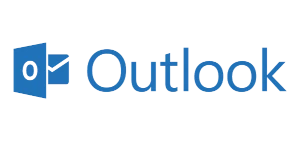
Outlook

Gmail
Gmail is highly favored for its simplicity and integration with the Google suite of productivity tools. For virtual assistants, Gmail’s functionality extends beyond sending and receiving emails. It includes features such as scheduling emails to be sent later, setting reminders for follow-up, and using Google Meet for video calls directly from the inbox. Gmail’s filters and labels also provide powerful ways to organize emails, which can significantly streamline communication processes.
Download NowSocial Media Management Tools
Mastering these social media management tools is crucial for virtual assistants, especially those involved in digital marketing and communication strategies. Tools like Hootsuite and Buffer not only streamline the process of managing multiple social media accounts but also enhance the ability to engage with and grow an online audience effectively.

Hootsuite
Hootsuite is a comprehensive social media management tool that allows virtual assistants to oversee multiple accounts across different platforms from a single dashboard. It’s particularly useful for scheduling posts, tracking social media conversations, and analyzing engagement metrics. Hootsuite’s ability to bulk schedule posts and monitor keywords and mentions helps VAs stay on top of social trends and engage with audiences effectively. Additionally, its detailed reporting tools enable VAs to provide insights into social media performance, essential for refining marketing strategies.
Download Now
Buffer
Buffer is another popular tool among virtual assistants for managing social media. Known for its clean interface and straightforward functionalities, Buffer focuses on scheduling posts, analyzing performance, and managing all social media interactions. It supports various platforms, including Twitter, Facebook, Instagram, and LinkedIn. Buffer’s analytics help virtual assistants understand the impact of their social media efforts and make data-driven decisions to improve content engagement.
Download NowFinancial Management Tools
Both QuickBooks and FreshBooks provide virtual assistants with the necessary tools to effectively manage financial tasks, from basic bookkeeping to complex financial reporting. Mastery of these tools ensures that financial processes are handled professionally, aiding in the overall financial health and operational efficiency of the businesses they support.
QuickBooks
QuickBooks is a widely used financial management tool that helps virtual assistants handle accounting tasks with ease. It’s designed for small to medium-sized businesses, offering features such as invoicing, payroll processing, expense tracking, and financial reporting. QuickBooks can also connect to bank accounts and credit cards, automating the flow of financial data and reducing the need for manual entries. This integration helps virtual assistants manage books more accurately and efficiently, ensuring that financial records are up-to-date and compliant with regulatory requirements.
Download NowFreshBooks
FreshBooks is another excellent tool for virtual assistants focusing on financial management, particularly favored for its user-friendly interface and strong focus on small business needs. It offers functionalities similar to QuickBooks, including invoicing, expense tracking, and time tracking. Additionally, FreshBooks allows VAs to manage project budgets and collaborate with clients directly through the platform, enhancing transparency and streamlining communication. Its automated payment reminders and customizable invoices make it easy for virtual assistants to manage accounts receivable and maintain cash flow.
Download NowCyber Security Tools
Cybersecurity tools like LastPass and Norton Security are indispensable for virtual assistants, providing essential defenses against data breaches and cyber threats. By mastering these tools, VAs can ensure a high level of security for themselves and their clients, safeguarding against potential vulnerabilities in their daily operations.

LastPass
LastPass is a critical tool for virtual assistants when it comes to managing passwords and safeguarding access to various online services. It offers robust password management by creating, storing, and auto-filling strong passwords. LastPass also supports multi-factor authentication, which adds an extra layer of security by requiring additional verification to access accounts. For virtual assistants, who often manage sensitive information across multiple platforms, LastPass ensures that all passwords are secure and easily accessible only to authorized users.
Download NowNorton Security
Norton Security provides comprehensive cybersecurity solutions that are vital for virtual assistants. It protects against viruses, malware, spyware, and other online threats that could compromise the systems they manage. Norton offers real-time threat protection, secure VPN services for anonymous and safe internet access, and advanced privacy features. This level of security is crucial for virtual assistants to maintain the integrity and confidentiality of the data they handle, especially when dealing with personal and financial information.
Download NowCollaboration and Remote Access Tools
These collaboration and remote access tools are vital for virtual assistants, allowing them to perform a wide range of tasks remotely while ensuring that communication and operational control are maintained at all times.

Zoom
Zoom is an essential tool for virtual assistants for video conferencing and remote meetings. Its ease of use and reliability make it a popular choice for businesses of all sizes. Zoom allows VAs to schedule and host virtual meetings with features like screen sharing, real-time messaging, and video recording, facilitating effective communication and collaboration with clients and team members globally.
Download Now
Team Viewer
TeamViewer is a powerful tool for remote access and support, enabling virtual assistants to connect to and control computers or servers remotely. This is particularly useful for troubleshooting, software installations, or accessing files from a distance. TeamViewer’s secure environment and ease of use make it a preferred choice for VAs who need to offer technical support or manage resources across multiple locations.
Download Now